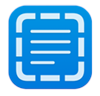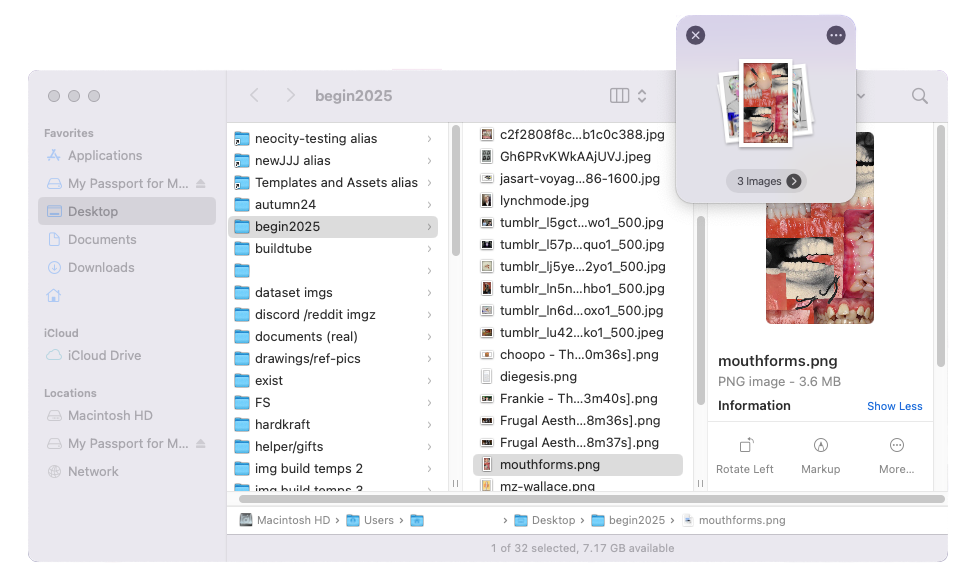Most of the utilities shown here genuinely, genuinely free and can be found in the app store unless otherwise noted. Meaning no 'in-app purchases' aka recurring subscription nonsense. When was the last time you even saw that in the app store?
 I was too lazy to go fetch all the official app store links, so you'll have to search them yourself. When searching, be sure to note spacing for best results (e.g. "
I was too lazy to go fetch all the official app store links, so you'll have to search them yourself. When searching, be sure to note spacing for best results (e.g. "Drop Over" vs "Dropover").
You're gonna need this one by the end of this list, but I figured it best to start with this one since it tells you in advance where most things are going to live and that you need not worry about a crowded ass utility bar.
Ok, so I actually didnt know that the little bitty icons that live next to the time in the upper left hand corner are all part of what is called the "menu bar". But thats a stupid name because there's not much menu-ing going on. Since most of these programs are filed under utility and show up here when running, I'm calling it the utility bar. Hidden Bar allows you to hide whatever icons you dont want to see in the utility bar, meaning you never have to look at that dumb creative cloud icon again, leaving room to prioritize the ones you might actually use. And it allows you to reorder the icons to your liking. Hit the < to make unwanted icons appear and reappear. por ejemplo:


Voila!

↘ Download in the App store
You ever try to copy-paste text from the web into a document and the font size is gigantic and sometimes theres a background text color and you actually didn't want all the embedded links? Pure Paste is a little toggle that sits in the utility tray that allows you to paste with and without original source formatting. simple as.

↘ Download in the App store
Imagine a table with three columns of information. How are you going to copy the information from a single column? Usually you have to copy most of the whole table and delete what you don't need. Grab to text is a text selection tool that uses the screenshot crosshairs. Rather than create a screenshot image file, it extracts the text and copies it to your clipboard. Runs on OCR so it works on non-selectable text like words in images, paused videos and background elements.
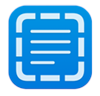
↘ Download in the App store
Do you open up Photobooth or Facetime to see what you look like before having to call someone on zoom? HandMirror will open up a lightweight window with your webcam on via clicking a little icon in the utility bar.

↘ Download in the App store
Hard to explain but if you move files around a lot its a godsend. Grab the file you want to move, give it a wiggle and a small tray appears where you can drop it and add too until you find all the files you want to move and the folder you want to put them in. There's a quick vid that plays at the top of their
website that explains it a lot better than I just did. Other actions are available and it does loads of other shit I havent explored.
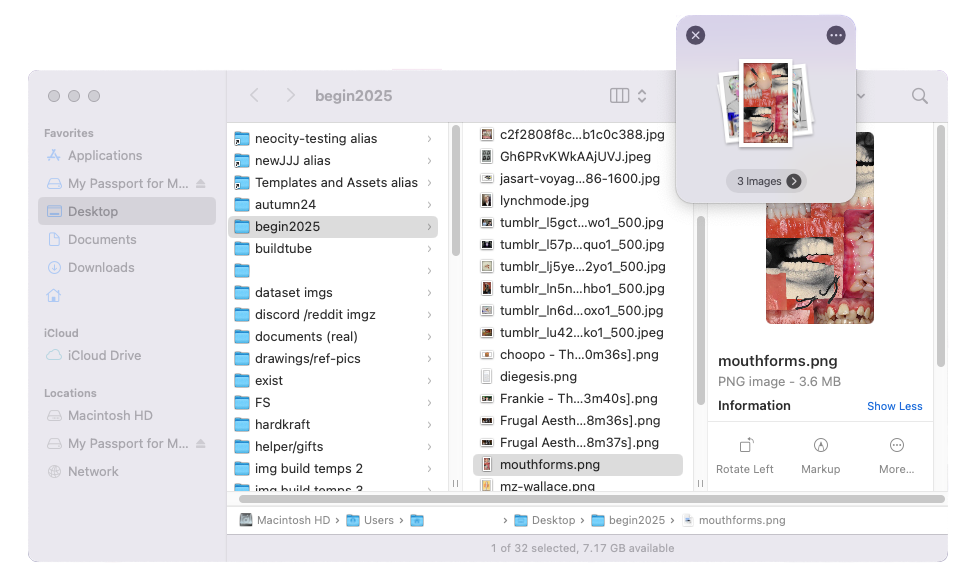

↘ Download in the App store
Pop up horizontal/vertical ruler pair for measuring on screen pixel via cross-hair cursor. Simple. good. great.
GRAND.

↘ Download in the App store
Screenshot tool on steroids, at less than 3Mb this little app packs a punch. Allows for all kinds of markup, censoring, arrows, dialogue boxes, blurred backgrounds, a pixel ruler and intelligent eraser tool that has to be seen to be believed.
Check out
this video for a demo, where I found most of these and initiated the quest for the rest (link is timestamped for Shottr but features demos for Dropover, Hand Mirror, Hidden Bar and more).

↗ Download at https://shottr.cc/
Copy clip is a super simple utility icon that stores the last ten or so things you copied to your clipboard. If you've ever tried to paste something only to realize you've copied over the thing you wanted to put down you'll see how this is useful. Other clipboard managers exist but this one is super lightweight and easily accessible. Plus its extremely free.

↘ Download in the App store
Color pick ANYTHING on your screen, videos, desktop icons, windows, whatever. Pretty icon too.

↘ Download in the App store
Last but not least, I use this one nearly every night. This wont be of use to most, but if you use a second display you'll find you can't easily turn the screen brightness up and down. Now you can. This includes dimming the screen while you watch courtroom drama on youtube as you fall asleep. Yes you.

↘ Download in the App store
*.Honorable Mentions.*
Fuzzy - temporarily disables keyboard for cleaning
CheatSheet - Hold down ⌘ to view all keyboard shortcuts for -AnY pRoGrAm-
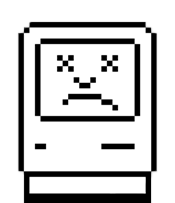
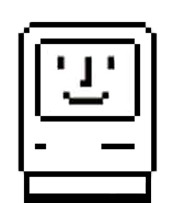
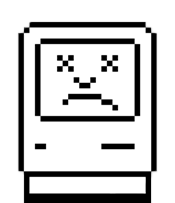
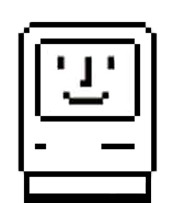
 Most of the utilities shown here genuinely, genuinely free and can be found in the app store unless otherwise noted. Meaning no 'in-app purchases' aka recurring subscription nonsense. When was the last time you even saw that in the app store?
Most of the utilities shown here genuinely, genuinely free and can be found in the app store unless otherwise noted. Meaning no 'in-app purchases' aka recurring subscription nonsense. When was the last time you even saw that in the app store?  I was too lazy to go fetch all the official app store links, so you'll have to search them yourself. When searching, be sure to note spacing for best results (e.g. "
I was too lazy to go fetch all the official app store links, so you'll have to search them yourself. When searching, be sure to note spacing for best results (e.g. "